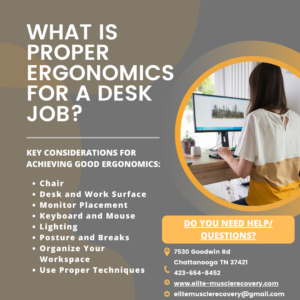“Pleasure in the job puts perfection in the work.” – Aristotle
Discover the key principles of proper ergonomics for a desk job to improve your comfort, productivity, and overall well-being. Our comprehensive guide offers valuable insights and practical tips for creating an ergonomic workstation that promotes a healthy work environment.
Proper ergonomics for a desk job involve optimizing the setup of your desk, chair, computer equipment, and accessories to ensure that your body is well-supported, your posture is correct, and you can work comfortably for extended periods. It aims to minimize the strain on your muscles, joints, and tendons, reducing the risk of developing work-related injuries or discomfort.
Key considerations for achieving good ergonomics:
- Chair: Choose an adjustable ergonomic chair that supports your lower back (lumbar region) and promotes good posture. Adjust the chair height so that your feet are flat on the floor, and your knees are at a 90-degree angle. Use a cushion or lumbar roll for extra support if needed.
- Desk and Work Surface: Set your desk at a height that allows your forearms to be parallel to the floor when typing, and your wrists to remain straight. Ensure there is enough space for your legs to move comfortably and that the desk is large enough to accommodate your work materials.
- Monitor Placement: Position your computer monitor directly in front of you at eye level. This helps maintain a neutral neck position, avoiding strain. Use a monitor stand if necessary. Adjust the distance so that the screen is an arm’s length away.
- Keyboard and Mouse: Keep your keyboard and mouse close to your body to prevent reaching. Maintain a relaxed posture with your elbows at a 90-degree angle and wrists straight. Consider using an ergonomic keyboard and mouse to minimize strain.
- Lighting: Ensure adequate lighting in your workspace, with a mix of natural and artificial light. Position your monitor to avoid glare or reflections that may cause eye strain.
- Posture and Breaks: Sit upright with your shoulders relaxed and avoid slouching. Take regular breaks to stretch, move around, and rest your eyes. Consider using a standing desk or adjustable desk converter to alternate between sitting and standing.
- Organize Your Workspace: Arrange frequently used items within easy reach, minimizing the need for repetitive stretching or twisting motions. Use an ergonomic document holder to keep reference materials at eye level, reducing neck strain.
- Use Proper Techniques: Maintain proper body mechanics while performing tasks such as lifting heavy objects or reaching for items. Use a footrest if your feet do not reach the floor comfortably.
Remember, everyone’s body is unique, so it’s essential to adjust your workstation according to your specific needs and preferences. Regularly reassess and make necessary modifications to maintain good ergonomics and prevent potential health issues associated with prolonged desk work.